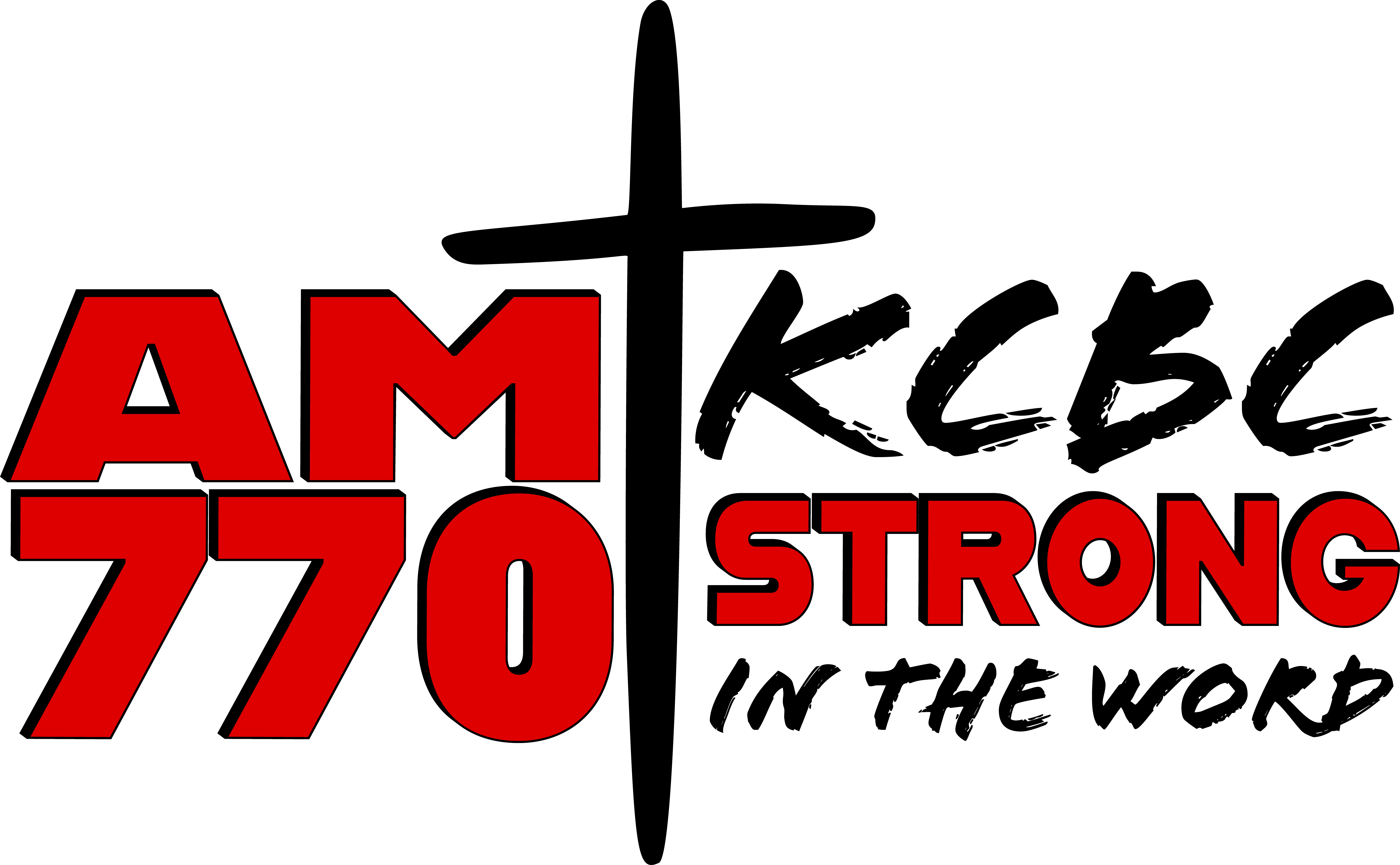The OFFICIAL KCBC App features explained
First, download the app directly from the App Store or Google Play.

Take KCBC everywhere you go
One of the big reasons to have the app is so that you can listen to KCBC anywhere you can connect to the Internet.
That’s especially helpful when you travel and want a taste of home, anywhere regular radio reception is difficult, and places where you don’t have ready access to a radio. Just press play on player in the middle of the home page. The station will continue to play until you push stop, used a multi-media function like Open Mic, or close the app.
There are tons of ways to navigate the app
There are several ways to navigate around the app. You can use the hamburger menu which open the main navigation menu; the Podcasts and Links section on the home page, and the most popular features can also be accessed with the footer menu at the bottom.
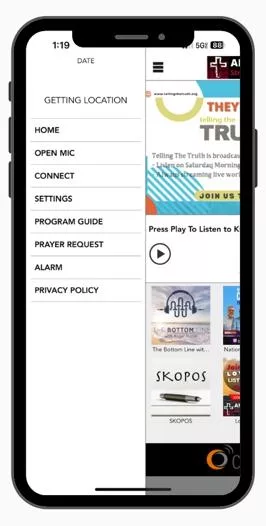
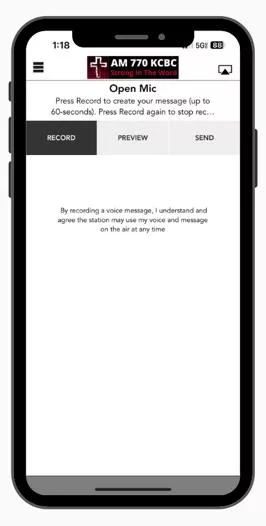
As well as tons of ways to communicate with us
The OFFICIAL KCBC App offers many ways to connect with the station and its air staff. You can use Open Mic to send short audio messages to the main general station message center. Tapping Connect from the main menu (accessed via the ‘hamburger menu’ in the upper left corner) takes you to the recording page where you can call the station or business office, send an email, or connect to our Social Media pages.